Configuring Tel-to-IP Routing Rules
The Tel-to-IP Routing table lets you configure up to 180 Tel-to-IP routing rules. Tel-to-IP routing rules are used to route calls from the Tel side to an IP destination.
Configuration of Tel-to-IP routing rules includes two areas:
| ■ | Match: Defines the characteristics of the incoming Tel call (e.g., Trunk Group on which the call is received). You can configure routing rules with one or more of the following incoming Tel characteristics: |
| ● | Source Trunk Group (from where the call is received) |
| ● | Source (calling) and destination (called) telephone number prefix and suffix |
| ● | Source and destination Dial Plan tags |
| ■ | Action: Defines the action that is done if the incoming call matches the characteristics of the rule (i.e., routes the call to the specified IP destination). You can configure the IP destination to one of the following: |
| ● | IP address or FQDN. |
| ● | E.164 Telephone Number Mapping (ENUM service). |
| ● | Lightweight Directory Access Protocol (LDAP). For more information, see LDAP-based Management and SIP Services and AD-based Routing for Microsoft Skype for Business. |
| ● | IP Group. When an IP Group is selected, the device sends the call to the IP address configured for the Proxy Set that is associated with the IP Group (configured in Configuring IP Groups). The SRD associated with the IP Group determines the: |
| ◆ | SIP Interface (SIP port and control network interface) - important when using multiple SIP control VLANs |
| ◆ | Media Realm (port and network interface for media / RTP voice) |
| ◆ | SRD-related features on which the call is routed |
If you configure the routing rule to send the call to any destination other than an IP Group (e.g., an IP address), you need to select a SIP Interface for the call. If no SIP Interface is selected, the device uses the SIP Interface associated with the default SRD (Index 0). If you have deleted this SRD or SIP Interface, for whatever reason, the device drops the call. The SIP Interface determines many attributes for the destination:
| ● | Device's logical SIP port and network interface through which the call signaling is sent |
| ● | Device's logical RTP port and network interface through which the media is sent (Media Realm) |
| ● | Other features that can be configured for the SIP Interface |
| ● | SRD. As one of the attributes of a SIP Interface is an SRD and as you can configure multiple SIP Interfaces per SRD, the specific SIP Interface not only determines the above-mentioned attributes, but also the SRD for routing the call. |
The device searches the table from top to bottom for the first rule that matches the characteristics of the incoming call. If it finds a matching rule, it sends the call to the IP destination configured for that rule. If it doesn't find a matching rule, it rejects the call.
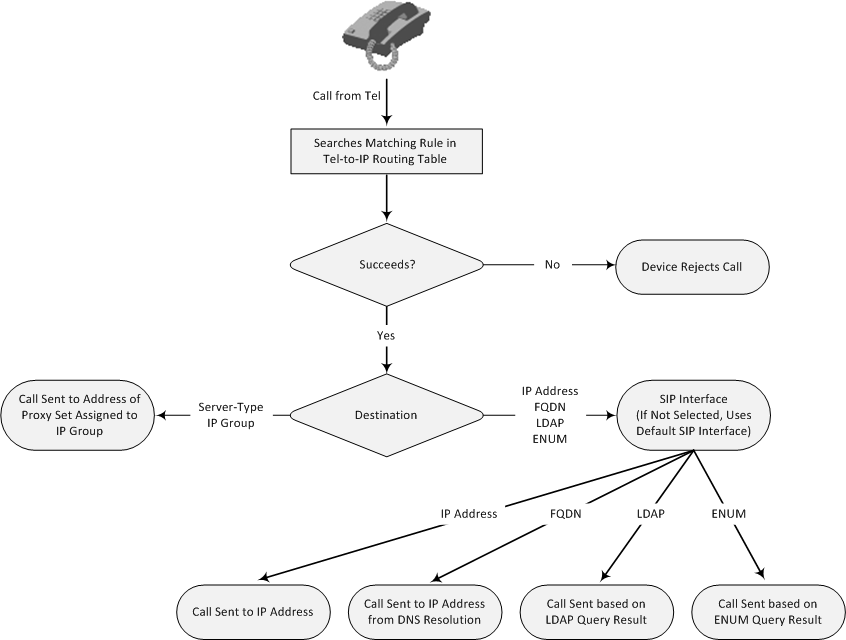
In addition to normal Tel-to-IP routing, you can configure the following features:
| ■ | Least Cost Routing (LCR): If the LCR feature is enabled, the device searches the routing table for matching routing rules and then selects the one with the lowest call cost. The call cost of the routing rule is done by assigning it a Cost Group. To configure Cost Groups, see Least Cost Routing. If two routing rules have identical costs, the rule appearing higher up in the table (i.e., first-matched rule) is used. If a selected route is unavailable, the device uses the next least-cost routing rule. However, even if a matched rule is not assigned a Cost Group, the device can select it as the preferred route over other matched routing rules with Cost Groups, according to the optional, default LCR settings configured by the Routing Policy (see Configuring a Gateway Routing Policy Rule). |
| ■ | Call Forking: If the Tel-to-IP Call Forking feature is enabled, the device can send a Tel call to multiple IP destinations. An incoming Tel call with multiple matched routing rules (e.g., all with the same source prefix numbers) can be sent (forked) to multiple IP destinations if all these rules are configured with a Forking Group. The call is established with the first IP destination that answers the call. |
| ■ | Call Restriction: Calls whose matching routing rule is configured with the destination IP address of 0.0.0.0 are rejected. |
| ■ | Always Use Routing Table: Even if a proxy server is used, the SIP Request-URI host name in the outgoing INVITE message is obtained from this table. Using this feature, you can assign a different SIP URI host name for different called and/or calling numbers. This feature is enabled using the AlwaysUseRouteTable parameter. |
| ■ | IP Profiles: IP Profiles can be assigned to destination addresses (also when a proxy is used). |
| ■ | Alternative Routing (when a proxy isn't used): An alternative IP destination (alternative routing rule) can be configured for specific calls ("main" routing rule). When the "main" route fails (e.g., busy), the device can send the call to the alternative route. You must configure the alternative routing rules in table rows (indices) that are located anywhere below the "main" routing rule. For example, if you configure a "main" routing rule in Index 4, the alternative routing rule can be configured in Index 6. In addition, you must configure the alternative routing rules with identical matching characteristics (e.g., destination prefix number) as the "main" routing rule, but assigned with different destination IP addresses. Instead of an IP address, you can use an FQDN to resolve into two IP addresses. For more information on alternative routing, see Alternative Routing for Tel-to-IP Calls. |
| ■ | Advice of Charge (AOC): AOC is a pre-billing feature that tasks the rating engine with calculating the cost of using a service (Tel-to-IP call) and relaying that information to the customer. AOC, which is configured in the Charge Codes table, can be applied per Tel-to-IP routing rule. |
| ● | Instead of using the table for Tel-to-IP routing, you can employ a third-party routing server or ARM to handle the routing decisions. For more information, see Centralized Third-Party Routing Server. |
| ● | You can configure up to three alternative routing rules per "main" routing rule in the Tel-to-IP Routing table. |
| ● | By default, the device applies telephone number manipulation (if configured) only after processing the routing rule. You can change this and apply number manipulation before processing the routing rule (see the RouteModeTel2IP parameter). |
| ● | By default, if the device receives a REFER message, it forwards the message to the destination specified in the message. Alternatively, if you want the device to search again for a matching routing rule in the Tel-to-IP Routing table and to then forward the REFER message to the destination of the matched rule, you need to configure the [SIPReRoutingMode] parameter to [2]. |
| ● | When using a proxy server, it is unnecessary to configure routing rules in the Tel-to-IP Routing table unless you require one of the following: |
| ✔ | Alternative routing (fallback) when communication with the proxy server fails. |
| ✔ | IP security, whereby the device routes only received calls whose source IP addresses are configured in the table. Enable IP security using the SecureCallsFromIP parameter. |
| ✔ | Filter Calls to IP feature. The device checks the table before a call is routed to the proxy server. However, if the number is not allowed (i.e., the number is not specified in the table or a Call Restriction routing rule is configured), the call is rejected. |
| ✔ | Obtain different SIP URI host names (per called number). |
| ✔ | Assign IP Profiles to calls. |
| ✔ | For the table to take precedence over a proxy server for routing calls, you need to configure the PreferRouteTable parameter to 1. The device checks the 'Destination IP Address' field in the table for a match with the outgoing call; a proxy is used only if a match is not found. |
The following procedure describes how to configure Tel-to-IP routing rules through the Web interface. You can also configure it through ini file [Prefix] or CLI (configure voip > gateway routing tel2ip-routing).
| ➢ | To configure Tel-to-IP routing rules: |
| 1. | Open the Tel-to-IP Routing table (Setup menu > Signaling & Media tab > Gateway folder > Routing > Tel > IP Routing). |
| 2. | Click New; the following dialog box appears: |
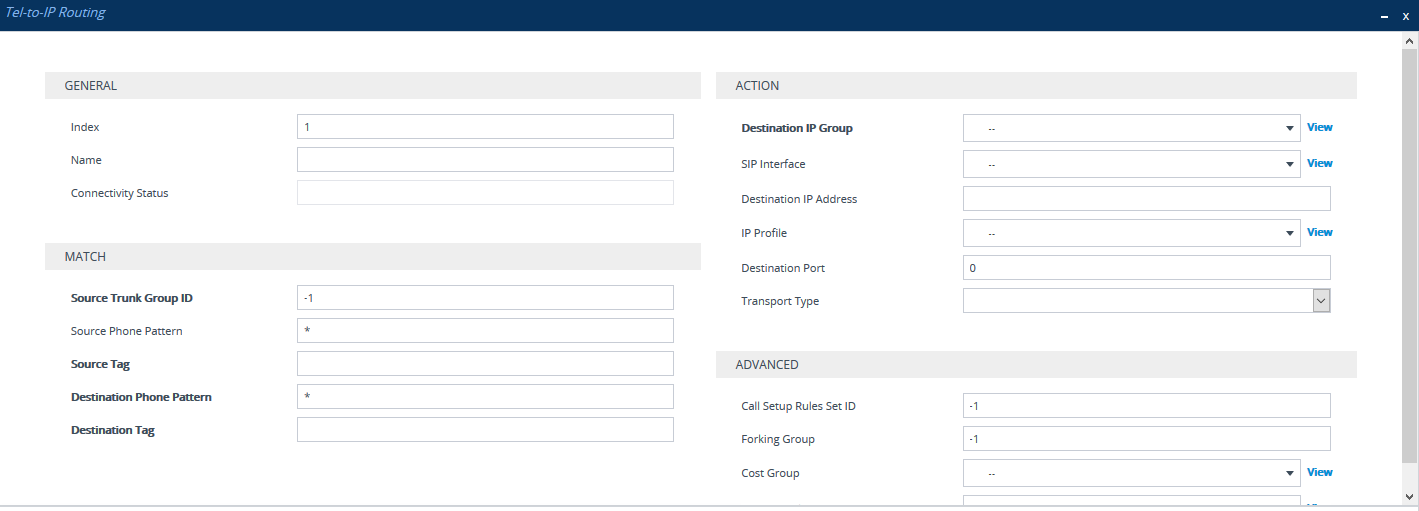
| 3. | Configure a routing rule according to the parameters described in the table below. |
| 4. | Click Apply. |
The following table shows configuration examples of Tel-to-IP routing rules:
Example of Tel-to-IP Routing Rules
|
Parameter |
Rule 1 |
Rule 2 |
Rule 3 |
Rule 4 |
Rule 5 |
Rule 6 |
Rule 7 |
Rule 8 |
|---|---|---|---|---|---|---|---|---|
|
Matching Characteristics of Incoming Call |
||||||||
|
'Source Trunk Group ID' |
- |
- |
- |
4 |
- |
* |
* |
* |
|
'Source Phone Pattern' |
100 |
100 |
* |
* |
* |
* |
* |
* |
|
'Destination Phone Pattern' |
10 |
10 |
20 |
[5,7-9] |
00 |
100 |
100 |
100 |
|
Action |
||||||||
|
'Destination IP Group' |
- |
- |
ITSP-ZA |
- | - | - | - | - |
|
'Destination IP Address' |
10.33.45.63 |
10.33.45.50 |
|
itsp.com |
0.0.0.0 |
10.33.45.68 |
10.33.45.67 |
domain.com |
|
'IP Profile' |
ABC |
ABC |
- |
- | - | - | - | - |
|
'Forking Group' |
- | - | - | - | - |
1 |
2 |
1 |
|
'Cost Group ID' |
Weekend-Low |
Weekend_High |
- |
- | - | - | - | - |
Below are descriptions of each rule:
| ■ | Rules 1 and 2(Least Cost Routing): For both rules, the called (destination) phone number prefix is 10, the caller's (source) phone number prefix is 100, and the call is assigned IP Profile "ABC". However, Rule 1 is assigned a cheaper Cost Group than Rule 2, and therefore, the call is sent to the destination IP address (10.33.45.63) associated with Rule 1. |
| ■ | Rule 3 (IP Group destination): For all callers (*), if the called phone number prefix is 20, the call is sent to IP Group "ITSP-ZA". |
| ■ | Rule 4 (domain name destination): For called phone number prefixes 5, 7, 8, or 9, and the caller belongs to Trunk Group ID 4, the call is sent to the domain "itsp.com". |
| ■ | Rule 5 (block): For all callers (*), if the called phone number prefix is 00, the call is rejected (IP address 0.0.0.0). |
| ■ | Rule 6, 7, and 8 (Forking Group): For all callers (*), if the called phone number prefix is 100, the call is sent to Rule 7 and 9 (belonging to Forking Group "1"). If their destinations are unavailable and alternative routing is enabled, the call is sent to Rule 8 (Forking Group "2"). |
Tel-to-IP Routing Table Parameter Descriptions
|
Parameter |
Description |
||||||||||||||||||||||||
|---|---|---|---|---|---|---|---|---|---|---|---|---|---|---|---|---|---|---|---|---|---|---|---|---|---|
| General | |||||||||||||||||||||||||
|
'Index' [Index] |
Defines an index number for the new table row. Note: Each row must be configured with a unique index. |
||||||||||||||||||||||||
|
'Name' route-name [RouteName] |
Defines a descriptive name, which is used when associating the row in other tables. The valid value is a string of up to 40 characters. By default, no value is defined. Note:
|
||||||||||||||||||||||||
|
'Connectivity Status' |
(Read-only field) Displays the connectivity status of the routing rule's destination. The destination can be an IP address or an IP Group, as configured in the 'Destination IP Address' and 'Destination IP Group' fields respectively. For IP Groups, the status indicates the connectivity with the SIP proxy server's address configured for the Proxy Set that is associated with the IP Group. For the status to be displayed, the Proxy Keep-Alive feature, which monitors the connectivity with proxy servers per Proxy Set, must be enabled for the Proxy Set (see Configuring Proxy Sets). If a Proxy Set is configured with multiple proxies for redundancy, the status may change according to the proxy server with which the device attempts to verify connectivity. For example, if there is no response from the first configured proxy address, the status displays "No Connectivity". However, if there is a response from the next proxy server in the list, the status changes to "OK". If there is connectivity with the destination, the field displays "OK" and the device uses the routing rule if required. The routing rule is not used if any of the following is displayed:
|
||||||||||||||||||||||||
|
Match |
|||||||||||||||||||||||||
|
'Source Trunk Group ID' src-trunk-group-id [SrcTrunkGroupID] |
Defines the Trunk Group from where the call is received. To denote any Trunk Group, use the asterisk (*) symbol. By default, no Trunk Group is defined (-1). |
||||||||||||||||||||||||
|
'Source Phone Pattern' src-phone-pattern [SourcePrefix] |
Defines the prefix and/or suffix of the calling (source) telephone number. You can use special notations for denoting the prefix. For example, [100-199](100,101,105) denotes a number that starts with 100 to 199 and ends with 100, 101 or 105. To denote any prefix, use the asterisk (*) symbol (default) or to denote calls without a calling number, use the $ sign. For a description of available notations, see Dialing Plan Notation for Routing and Manipulation Tables. The number can include up to 50 digits. |
||||||||||||||||||||||||
|
'Source Tags' src-tags [SrcTags] |
Assigns a Dial Plan tag to denote a group of users by calling (source) number prefixes and/or suffixes. The valid value is a string of up to 70 characters. The tag is case insensitive. To configure Dial Plan tags, see Configuring Dial Plans. Note:
|
||||||||||||||||||||||||
|
'Destination Phone Pattern' dst-phone-pattern [DestinationPrefix] |
Defines the called (destination) telephone number. You can use special patterns (notations) to denote the number. For example, if you want to match this rule to user parts whose last four digits (i.e., suffix) are 4 followed by any three digits (e.g., 4008), then configure this parameter to "(4xxx)". As another example, the pattern "[100-199](100,101,105)" denotes a number that starts with 100 to 199 and ends with 100, 101 or 105. To denote any number, use the asterisk (*) symbol (default). To denote calls without a called number, use the dollar ($) sign. For available patterns, see Dialing Plan Notation for Routing and Manipulation Tables. The number can include up to 50 digits. Note:
For more information, see AD-based Routing for Microsoft Skype for Business.
|
||||||||||||||||||||||||
|
'Destination Tags' dest-tags [DestTags] |
Assigns a Dial Plan tag to denote a group of users by called (destination) number prefixes and/or suffixes. The valid value is a string of up to 70 characters. The tag is case insensitive. To configure Dial Plan tags, see Configuring Dial Plans. Note:
|
||||||||||||||||||||||||
|
Action |
|||||||||||||||||||||||||
|
'Destination IP Group' dst-ip-group-id [DestIPGroupName] |
Assigns an IP Group to where you want to route the call. The SIP INVITE message is sent to the IP address configured for the Proxy Set that is associated with the IP Group. Note:
|
||||||||||||||||||||||||
|
'SIP Interface' dest-sip-interface-name [DestSIPInterfaceName] |
Assigns a SIP Interface to the routing rule. The call is sent to its' destination through this SIP interface. To configure SIP Interfaces, see Configuring SIP Interfaces. Note: If a SIP Interface is not assigned, the device uses the SIP Interface associated with the default SRD (Index 0). If, for whatever reason, you have deleted the default SRD and there are no SRDs, the call is rejected. |
||||||||||||||||||||||||
|
'Destination IP Address' dst-ip-address [DestAddress] |
Defines the IP address (in dotted-decimal notation or FQDN) to where the call is sent. If an FQDN is used (e.g., domain.com), DNS resolution is done according to the DNSQueryType parameter. For ENUM-based routing, enter the string "ENUM". The device sends an ENUM query containing the destination phone number to an external DNS server ( For LDAP-based routing, enter the string "LDAP" to denote the IP address of the LDAP server. For more information, see Active Directory-based Routing for Microsoft Skype for Business. Note:
|
||||||||||||||||||||||||
|
'IP Profile' ip-profile-id [ProfileName] |
Assigns an IP Profile to the routing rule in the outgoing direction. The IP Profile allows you to assign various configuration attributes (e.g., voice coder) per routing rule. To configure IP Profiles, see Configuring IP Profiles. If you do not configure the parameter, the device uses the following IP Profile:
|
||||||||||||||||||||||||
|
'Destination Port' dst-port [DestPort] |
Defines the destination port to where you want to route the call. |
||||||||||||||||||||||||
|
'Transport Type' transport-type [TransportType] |
Defines the transport layer type used for routing the call.
|
||||||||||||||||||||||||
|
Advanced |
|||||||||||||||||||||||||
|
'Call Setup Rules Set ID' call-setup-rules-set-id [CallSetupRulesSetId] |
Assigns a Call Setup Rule Set ID to the routing rule. The device performs the Call Setup rules of this Set ID if the incoming call matches the characteristics of the routing rule. The device routes the call to the destination according to the routing rule's configured action only after it has performed the Call Setup rules. By default, no value is defined. To configure Call Setup rules, see Configuring Call Setup Rules. |
||||||||||||||||||||||||
|
'Forking Group' forking-group [ForkingGroup] |
Defines a Forking Group number for the routing rule. This enables forking of incoming Tel calls to multiple IP destinations. The device sends simultaneous INVITE messages and handles multiple SIP dialogs until one of the calls is answered. When one of the calls is answered, the other calls are dropped. Each Forking Group can contain up to 10 members. In other words, up to 10 routing rules can be configured with the same Forking Group number. By default, no value is defined. If all matched routing rules belong to the same Forking Group number, the device sends an INVITE to all the destinations belonging to this group. If matched routing rules belong to different Forking Groups, the device sends the call to the Forking Group of the first matched routing rule. If the call cannot be established with any of the destinations associated with the Forking Group and alternative routing is enabled, the device forks the call to the Forking Group of the next matched routing rules, as long as the Forking Group is defined with a higher number than the previous Forking Group. For example:
Note:
|
||||||||||||||||||||||||
|
'Cost Group' cost-group-id [CostGroup] |
Assigns a Cost Group to the routing rule for determining the cost of the call (i.e., Least Cost Routing or LCR). By default, no value is defined. To configure Cost Groups, see Configuring Cost Groups. Note: To implement LCR and its Cost Groups, you must enable LCR
|
||||||||||||||||||||||||
|
'Charge Code' charge-code [MeteringCode] |
Assigns a Charge Code to the routing rule for generating metering pulses (Advice of Charge). By default, no value is defined. To configure Charge Codes, see Configuring Charge Codes. Note: The parameter is applicable only to , |
||||||||||||||||||||||||